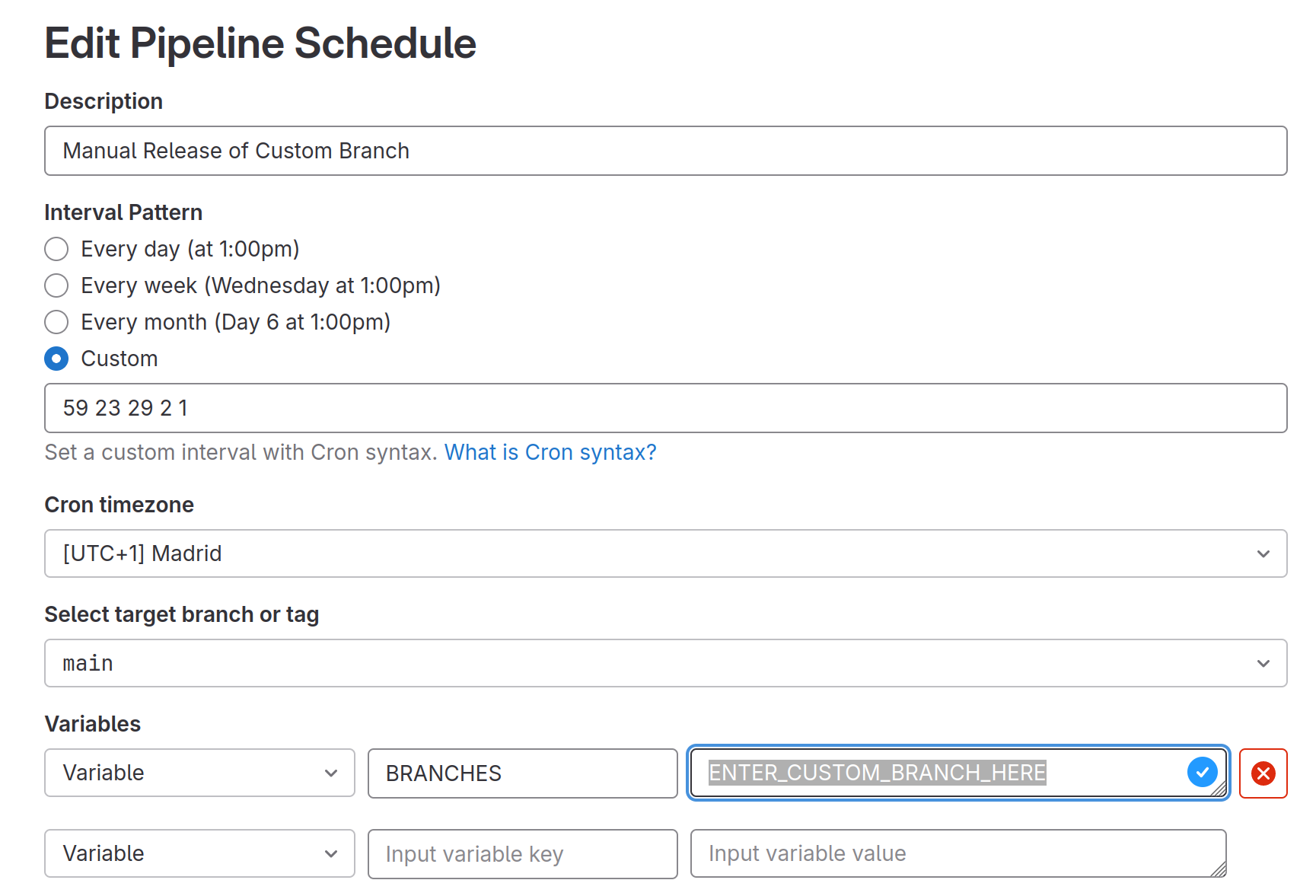¶ How to create a new Odoo core (OCB) release
¶ Coopdevs OCB mirror
At Coopdevs, in our odoo-role we use the tar strategy to download and install an Odoo core version.
In order to generate a tar archive, and to keep good track of which version we’re using in each instance, we create a release in our OCB mirror repository. We need to keep a mirror of the original OCA’s OCB since we’re (obviously) not allowed to create releases on the original one.
The mirrors are managed by Gitlab.com, in https://gitlab.com/coopdevs/migrated-projects/OCB repo you can find the mirror rules. This repository is a pull mirror of the original OCA’s OCB repository and then push the changes to our Gitlab instance in our OCB repo.
To modify the mirror rules, go to Settings > Repository > Mirror rules.
TODO: Why can’t we create a pull mirror directly in our Gitlab instance?
¶ CI pipeline for automatically create releases
In ocb-automated-releases we have a pipeline that automatically creates OCB releases for version specified in
.gitlab-ci.yml. It is scheduled to run every month, but we can manually trigger it in thePipelines Schedulesection of the repo.If you need to create releases from a version that is not listed in the file, simply edit
.gitlab-ci.ymland update theBRANCHESvariable and run the pipeline.If you only need to create a release for a branch once, edit the
Manual Release of Custom Branchpipeline schedule, set theBRANCHversion in variables and run it manually.
¶ Create a new release manually
- Switch to the branch with the version that you want to release (e.g.
12.0) and check that the latest commit is in sync with “upstream” (the original OCB repo). You can also check for errors in the sync looking at the repo’s settings, in the “Mirroring repositories” section. If the mirror is not in sync please contact the sysadmin team - Go to
Deployments/ Releases section of our OCB mirror - Click the New release button located at the top right of the page
- In the
Tag namefield type the tag name you want to create (e.g.12.0_2022-11-14) and click on “Create tag”
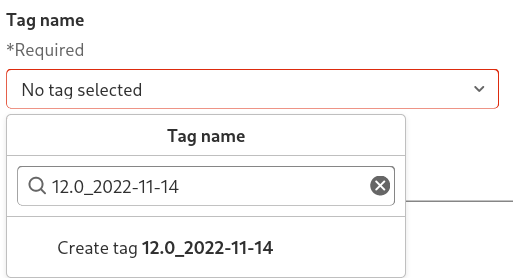
- Check that the
Create fromfield is set correctly (it should match with the first part of the tag name,12.0in our example). You can leave theTag messageempty.
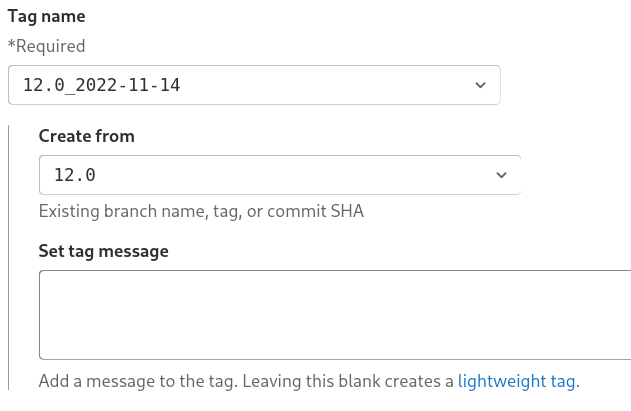
- Fill the
Release titlefield with the same as the tag name,12.0_2022-11-14in our example - Leave all the other fields with their default content and click on the
Create releasebutton located at the bottom of the page - You can now use the release name,
12.0_2022-11-14in our case, in the odoo roleodoo_role_odoo_releasevariable (as an example please look at this case). Also, make sure that theodoo_role_odoo_urlvariable is pointing to the correct OCB mirror.